onclick属性に書いた関数の引数(arguments[0]でeventオブジェクトを捕まえる)
(IEには関係ないような記事です。)
element.onclick=関数 をやると、第1引数にeventオブジェクトが渡されます。
<script type="text/javascript">
function testFn(e)
{
// これで IE でも Firefox でも event オブジェクトを取得できる
var e = e || window.event
//ちょっと確認
alert(e)
}
window.onload = function () {document.getElementById("sample20100314").onmouseover=testFn}
</script>
<img id="sample20100314" src="https://placehold.jp/150x150.png" alt="" />
・動作サンプル(マウスを画像の上に乗せるとalert)
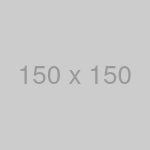
onclickに書くと、書いたとおりで第1引数はundefined。
<script type="text/javascript">
function testFn(e)
{
alert(e)
}
</script>
<img onmouseover="testFn()" src="https://placehold.jp/150x150.png" alt="" />
・動作サンプル(マウスを画像の上に乗せるとalert)
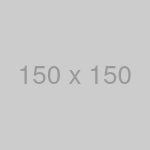
そんなときは、element.onclick = function(e) {testFn()} のようなイメージでよいのでしょうか。argumentsを使うとこんなことができるみたいです。
<script type="text/javascript">
function testFn(e)
{
// これで IE でも Firefox でも event オブジェクトを取得できる
var e = e || window.event
//ちょっと確認
alert(e)
}
</script>
<img onmouseover="testFn(arguments[0])" src="https://placehold.jp/150x150.png" alt="" />
・動作サンプル
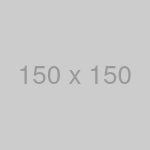
第1引数でなく、こんな風に使ったり。
<script type="text/javascript">
function testFn(a, e)
{
// これで IE でも Firefox でも event オブジェクトを取得できる
var e = e || window.event
//ちょっと確認
alert(a)
alert(e)
}
</script>
<img onmouseover="testFn(this, arguments[0])" src="https://placehold.jp/150x150.png" alt="" />
・動作サンプル
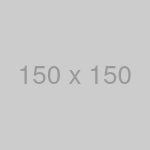
だから何ということもないですが、ふーんと思ったしだいです。

コメント